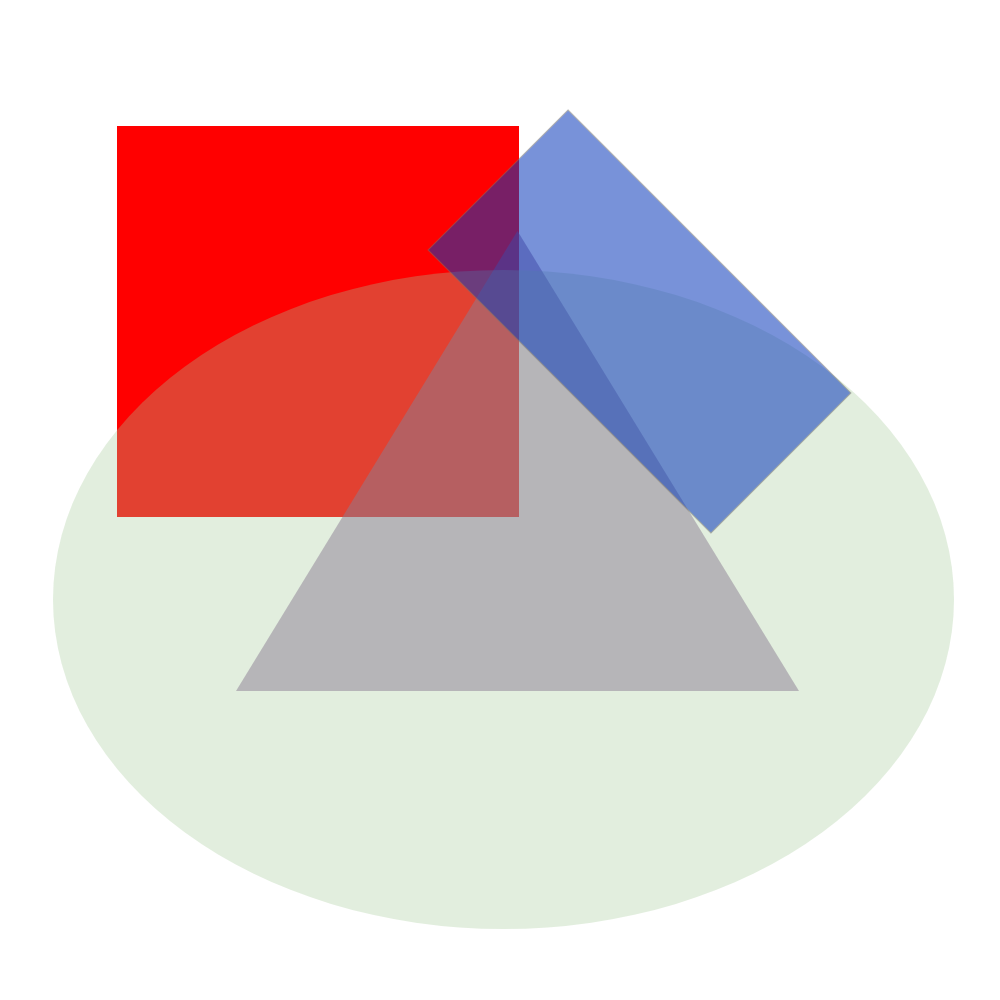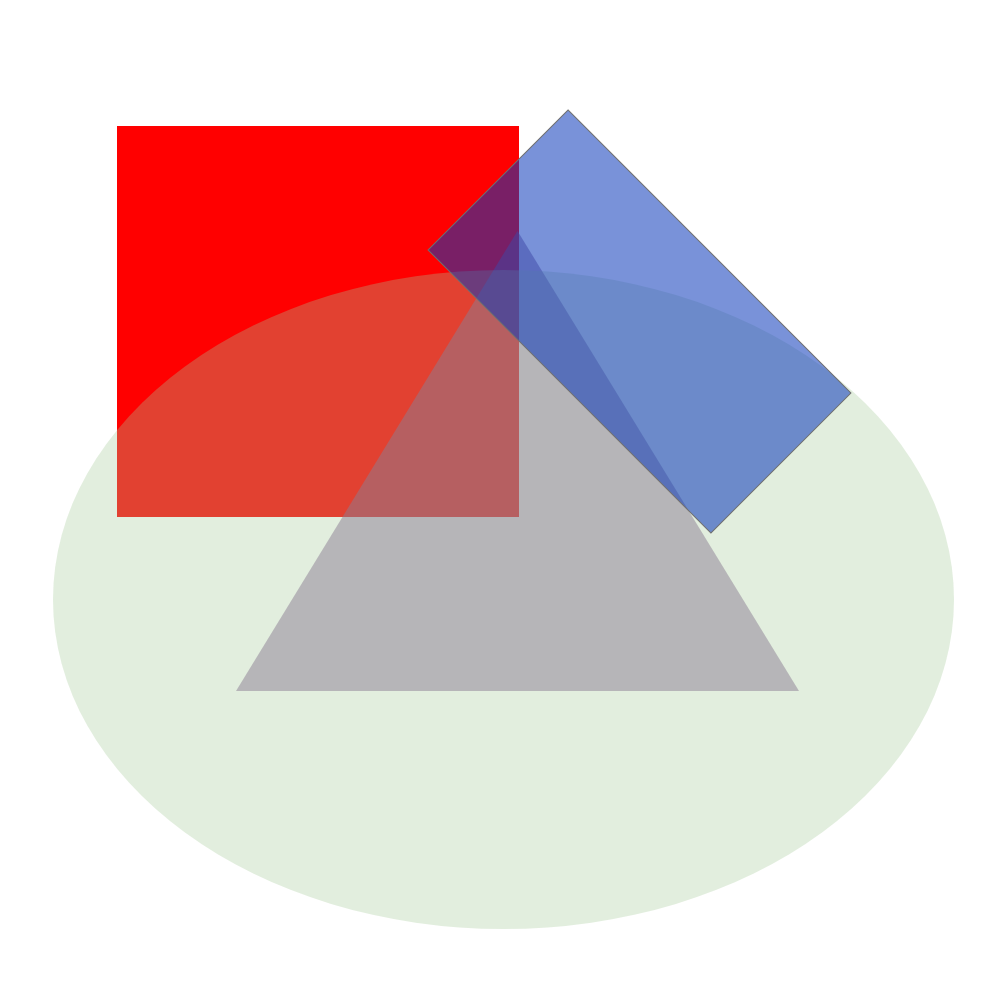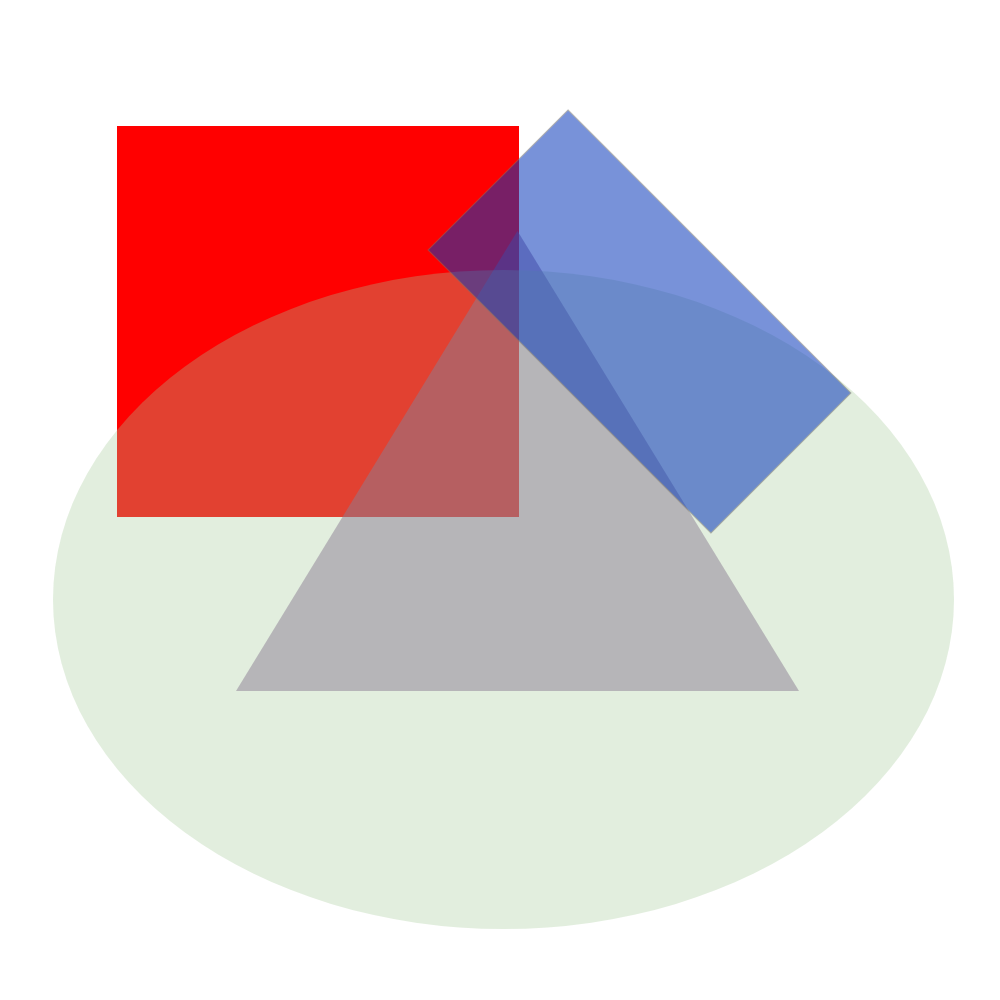- Open XD
- Create a new artboard that is 1000x1000
- Select the square tool
- Draw a square 402x391 at coordinates 117, 126 (#FF0000, 100% opacity, no border)
- Select the triangle tool
- Draw a triangle 563x460 at coordinates 236,231 (#7E588E, 50% opacity, no border)
- Select the circle tool
- Draw an oval 901x659 at coordinates 53,270 (#A5C998, 32% opacity, no border)
- Select the square tool
- Draw a square 401x199 at coordinates 427.37,109.37 (#0B3ABB, 55% opacity, default border, 45 degree rotation)
- Save the artboard
- Export the artboard as a PNG
- Email the PNG to revans22@gmu.edu
Original
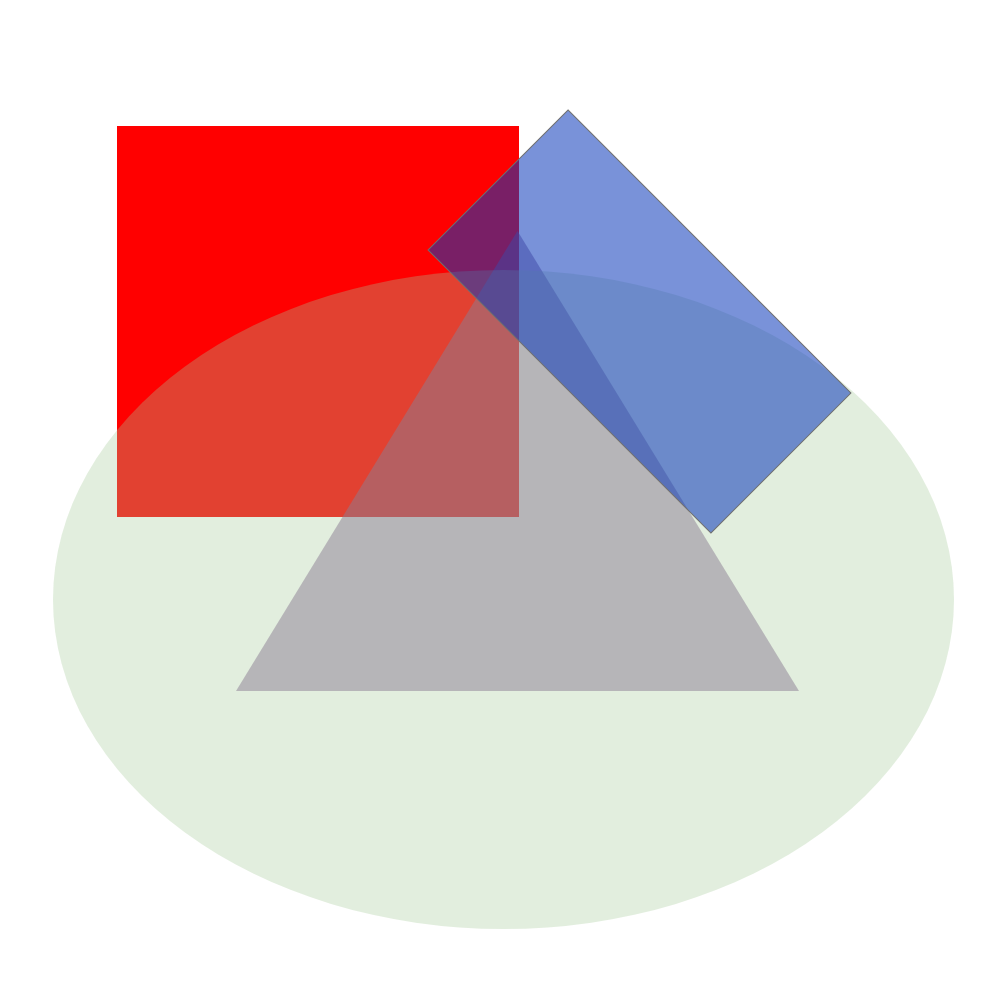
Received